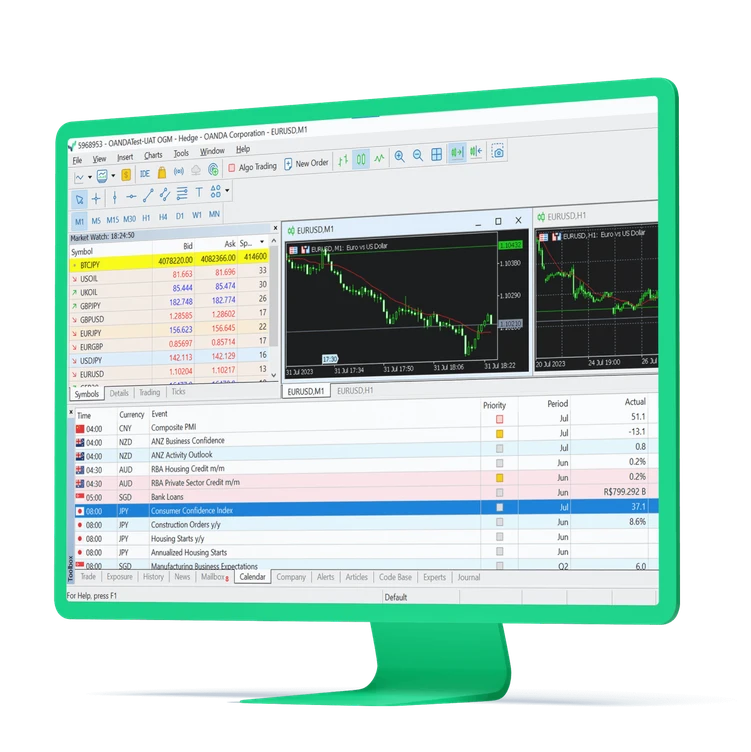Depth of market allows you to trade large sizes in a single transaction, as well as view pricing and spreads for larger sizes.
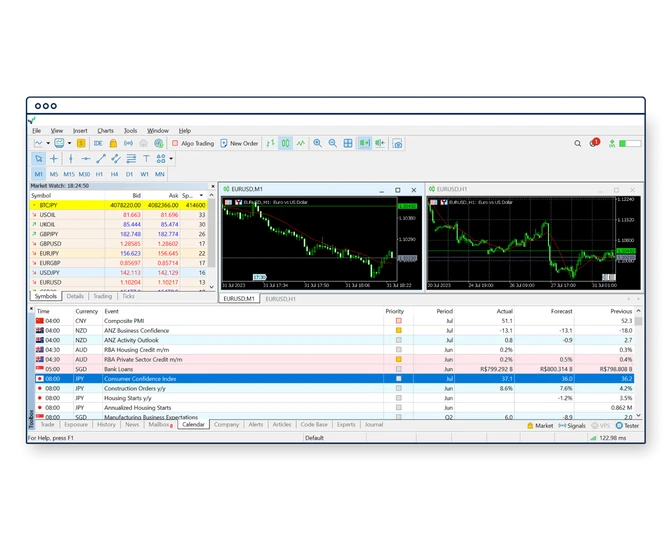
The economic calendar is built into MT5 for OANDA.

With the one-click trading function and market depth option, you can buy and sell currency pairs with just one click. You can also trade on your chosen device:

Create expert advisors in MQL5 to automate your trading strategies.
Take your trading to the next level with advanced charting.
With the powerful MT5 platform, you’ll enjoy a faster, more efficient system and 21 charting timeframes.

Technical system capacity
MT5 is a 64-bit, multi-threaded platform.

21 charting timeframes
Access 21 different chart timeframes with MetaTrader 5, ranging from M1, M5, M15, M30, H1, H4, D1, W1, MN, M2, M3, M4, M6, M10, M12, M20, H2, H3, H6, H8, and H12.
MetaTrader 5 web enables you to trade directly from your web browser. It works on all operating systems and browsers and requires no additional software. All transmitted data is securely encrypted. With MT5 web, you can view real-time quotes and analyse charts using basic graphical objects. The terminal also allows you to analyse charts via 30 technical indicators.
Similar to the desktop platform, you need to select a server from the list and enter your login ID and password. If you save a password in a browser storage, the platform will log in to the trading account automatically on the next run.
Simply download MT5, use your OANDA live or demo account to connect and choose to trade via web, desktop or mobile.

Step 2: Connect to MT5
You can use your live or demo account to connect to MT5.

Step 3: Choose how you trade
You can choose to trade via web, desktop or mobile.
With over 25 years of experience, the OANDA Group offers leading tools, powerful platforms and transparent pricing.

Trade directly from TradingView
You can log in and place trades directly from TradingView with your OANDA account. Simply create or log in to your TradingView account and choose OANDA as your preferred broker.

Access a wide range of CFD instruments
We offer CFD prices on shares, indices, forex pairs, commodities, cryptos and metals and our spreads are competitive.

Depositing and withdrawing funds
It is simple and straightforward to deposit and withdraw funds to and from your OANDA account.